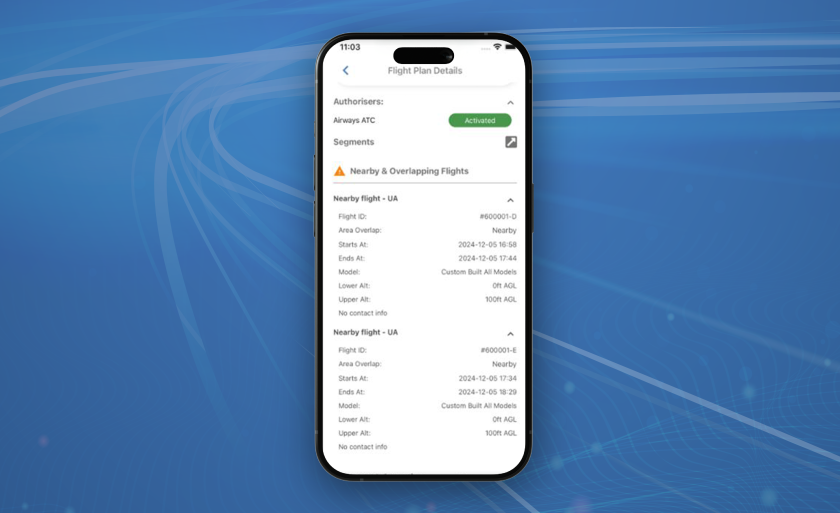New Zealand’s AirShare mobile app has been updated with various new functions and features for drone pilots. The mobile version of AirShare now supports document uploads, consistent with the web version. Improvements have been made to the format of advisories containing more than simple information, and the performance of the mobile app has been enhanced for users with large numbers of previous flights.
In addition, after the user creates a segmented flight from pilot web, the segmented flight details can now be seen from the mobile app for both the pilot’s own flight as well as any nearby and overlapping flights. Activate, Edit, and Request Activation buttons are disabled for segmented flights on the mobile app. Activation for these flights must be requested through the web app. In the next release of the AirShare web app, support to activate segments from a mobile phone will be available.
The app update also includes new features for flying within or near uncontrolled aerodromes and terminology changes from unattended aerodromes to uncontrolled aerodromes. A reminder is now in place for when a user files a flight within an uncontrolled aerodrome that is not using AirShare for approvals. It reminds users to contact the aerodrome directly for permission. In addition, the app will now make users enter observer details when flying near an uncontrolled aerodrome.
When registering, users will now receive a 6-digit activation code via both email and text message (SMS). A user can only use AirShare once both their email and phone number have been verified.
As part of the latest upgrade, the mobile app now enables users to cancel flights that are past their planned flight day. This feature is available for all statuses except activated. Activated flights must be terminated first.
Finally, if users enable access to location services for AirShare, new notification features are available. If a user’s phone (via location services) moves into their flight area, or is already there 30 minutes before or at the flight start time, they will receive a push notification reminding them to activate their flight. The message will be in this format: “You have flight ID xxxxxx. Remember to activate your flight in AirShare before operating your drone.” If a user’s phone moves more than 100 metres outside their active flight area, they will receive a push notification reminding them to terminate their flight. The message will be in this format: “You have flight ID xxxxxx activated. Remember to terminate your flight in AirShare.” These features are available only with location and notifications turned on.
For more information